What are screen readers and who can they help?
Screen readers are digital tools that help people who are blind or visually impaired access websites, emails, apps, and more. These assistive technologies convert on-screen content into spoken words or Braille, bridging the gap between visual interfaces and non-visual users.
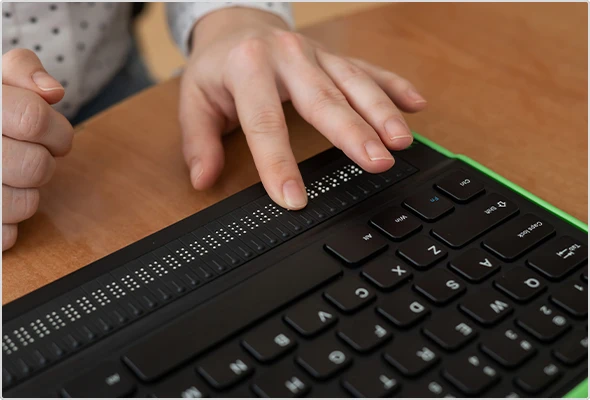

In this post, we'll explore what a screen reader is, how it works, what types are available, and why inclusive web design matters more than ever!
✓ What is a screen reader?
✓ How screen reader programs work
✓ Why web design matters for screen readers
✓ Who uses screen readers?
✓ Screen readers for your device
✓ Screen reader FAQs
✓ How screen reader programs work
✓ Why web design matters for screen readers
✓ Who uses screen readers?
✓ Screen readers for your device
✓ Screen reader FAQs
What is a screen reader?
A screen reader is a type of assistive software designed to read out the content displayed on a screen, making it accessible for users who cannot rely on sight. Such tools are essential for blind or visually impaired users to navigate digital spaces independently. So, if you've ever wondered about the meaning of “screen reader”, it's quite literally a program that “reads” your screen aloud – or converts it into Braille.Good to know: Screen readers are not the same as read-aloud tools built into some websites. Those are more for users with reading difficulties or a preference for audio. Screen reader programs, by contrast, enable full device interaction: menus, emails, buttons, and everything else on the page.
How screen reader programs work
There are two main kinds of screen reader software:- Acoustic screen readers use text-to-speech engines to vocalize text. They're often used by people with partial vision who still benefit from audio assistance.
- Tactile screen readers work with Braille displays, i.e., hardware devices that convert text into the Braille tactile writing system. These are typically used by users who are completely blind.
Why web design matters for screen readers
Here’s the thing: a screen reader for blind users doesn’t “see” in the traditional sense. This means it doesn’t “read” like a human being, but rather gives an aural interpretation of what’s in the site’s code. If a button or image doesn’t have a clear label, the screen reader has no way of knowing what it’s for, and cannot communicate the information correctly to the user.Adding alt text to images, labeling form fields, and structuring content with proper headings are small changes that have a huge impact. For embedded videos, including a short description ensures everyone can understand the content, even if they can’t see it.
In other words, thoughtful web design makes the internet usable for everyone, no matter how they experience it.
Screen readers aren’t just for blind users
Sure, screen readers are primarily intended for people who are blind or have severe visual impairments, but plenty of others can benefit from them too. Take older adults, whose eyesight might not be as good as it used to be. Or really just anyone who prefers listening to reading.Screen readers can also be a big help for people with dyslexia. Listening to a text while reading along visually can boost language comprehension and make it easier to process information.
And let’s be honest: on small mobile screens, navigating digital content can be a pain. Screen readers can make it a whole lot easier, whether you’re checking emails or scrolling through your favorite websites. Some users even rely on them to skim articles hands-free or listen to content while multitasking.
Popular screen reader options by device
Whether you’re looking for a full-featured tool or just getting started with a free screen reader, there’s a reliable solution available for virtually every device and platform.In fact, did you know that most devices today come with built-in screen reader software? So, getting started is often just a matter of switching it on. Here's a look at the most widely used options, both pre-installed and free to download:
- Screen reader for Windows: Narrator is the default Windows screen reader, accessible via the Start menu under “Voice Access.” It’s basic, but we’ve heard it’s improving with every update.
- Screen reader for Mac: Apple’s VoiceOver is built into macOS and can be enabled through System Settings > Accessibility. It’s fast, feature-rich, and works across the Apple ecosystem.
- Screen reader for iPhone: The iOS version of VoiceOver, this tool provides spoken feedback and gesture-based navigation. Find it under Settings > Accessibility.
- Screen reader for Android: Android devices like Google Pixel and Samsung Galaxy come with TalkBack, which can be turned on under Settings > Accessibility.
- Screen reader for Chrome: ChromeVox is a Chrome screen reader extension that reads out content directly in your browser, making it perfect for Chromebook users or those who live in Chrome.
- NVDA screen reader: One of the most popular free options for Windows, NVDA (NonVisual Desktop Access) is open-source, highly customizable, and widely used by professionals and institutions alike.
FAQ: Screen readers explained
- What are screen readers?
Screen readers are assistive programs that convert on-screen text and elements into speech or Braille, helping blind and visually impaired users interact with digital content. - What is the difference between a screen reader and a screen magnifier?
A screen reader reads text aloud or displays it in Braille, while a screen magnifier enlarges on-screen content for users with partial vision. They're designed for different levels of visual impairment. - How do I turn on screen reader in Chrome?
Install the ChromeVox extension from the Chrome Web Store. Once added, you can activate it with a keyboard shortcut or by clicking the extension icon. - Is there a free screen reader?
Yes! Tools like NVDA (Windows), VoiceOver (Mac and iPhone), and TalkBack (Android) are all free and come with powerful accessibility features. - Can screen readers read PDFs?
Yes, most screen readers can read accessible PDFs—especially if the document has been properly tagged and structured. Complex or scanned PDFs may require OCR to be readable.
So, now you know! We've explored what a screen reader is, how it helps people who are blind or visually impaired navigate the digital world, and why thoughtful web design makes all the difference. You've also met the top screen reader programs out there, from built-in tools like VoiceOver and Narrator to free powerhouses like NVDA.
Whether you're here out of curiosity or just figuring out how to turn on TalkBack on your phone, we hope this article made things a little clearer. If so, we'd love to hear from you below! And if you still don't have a mail.com account, why not sign up for free today?
Images: 1&1/Shutterstock
15 people found this article helpful.
Related articles