THE CAPS LOCK KEY: Why is it there and how to reverse it
by Alyssa Schmitt

HAPPY CAPS LOCK DAY!
DID YOU KNOW THAT OCTOBER 22 IS CAPS LOCK DAY!? (Sorry, we’ll stop shouting now!) If you see social media posts written entirely in capital letters on October 22nd, you should know that it’s because Derek Arnold created this (presumably ironic?) “holiday” in 2000 to call attention to the misuse of this button on our computer keyboards. And then in 2009, Arnold introduced a second Caps Lock Day on June 28 to commemorate the death of Billy Mays, whose infomercials were well-known for their enthusiastic use of all caps. But even if Caps Lock Day is not a “real” holiday, it’s a great occasion for a deep dive into the history and use of the Caps Lock key.
- Why do we have a Caps Lock key?
- Caps Lock on a Chromebook
- Caps lock on iPhone and Android phones
- Can you turn off Caps Lock?
- Can you reverse Caps Lock if you accidentally type in it?
- What if my caps lock won’t turn off?
- When to write in all caps
- Caps lock and email etiquette
Why do we have a Caps Lock key?
The key lock for capital letters dates back to the era of typewriters. Typewriters worked by typebars striking a letter onto the piece of paper, and each typebar contained two symbols – usually the upper and lowercase versions of the same letter, or a number and a special symbol. To switch between the two symbols, you needed to push the Shift key, which mechanically lifted the entire typebar apparatus into the correct position. This actually required some finger strength, so if you needed to type a series of words or phrases in all caps, it could be difficult and tiring. This problem was solved with the development of the “Shift Lock” or simply “Lock” key, which held the shifting mechanism in place until it was released by pressing the Shift key.But those were typewriters - why do we have Caps Lock on computers?
Today’s computer keyboards are based on typewriter keyboards. It is interesting to note that the earliest computers only typed in capital letters, and even when they started using lowercase letters, it was not so physically challenging to hold down the shift key to switch between cases. Likely the Caps Lock key was included because pioneering computer firm IBM was also a leading producer of typewriters, and their computer terminals borrowed heavily from their typewriter keyboard layout – including a Lock key.Unfortunately, the Lock key was historically located in a prominent position on the left side of the keyboard next to the “A” key, so today people often accidentally press it and type LIKE THIS FOR A WHILE; OR eVEN tHIS. At best this is annoying to the typist; worse is when you don’t notice it in time and type an accidental SHOUTY message, and worst is when you mistype a case-sensitive password. This is why the Caps Lock key has been relocated on some computer keyboards and completely banished from others.
One example of a computer keyboard without a dedicated Caps Lock key is the Google Chromebook. If you should want to type in ALL CAPS, however, you can activate the function with the keyboard shortcut Alt + Search. When you are done, press the same keys to deactivate Caps Lock again.
Caps lock on iPhone and Android phones
For those of you who actually love Caps Lock, you may have wondered how to get along without it when typing on your phone or tablet. Never fear – just because there is no Caps Lock key does not mean that the clever phone developers do not have your back. Tapping the Shift key once on your virtual keyboard will give you one capital letter, but tapping Shift twice activates Caps Lock. Once you have had enough capital letters, tap Shift once again to deactivate the function.Can you turn off Caps Lock?
Fortunately, it’s very easy to switch the Caps Lock key off – just tap it once, exactly the same way you turned it on in the first place. A lot of systems will now signal that you have activated the key – a small message will pop up on your screen, the key itself will light up, or a beep will sound.For advanced users, there is always the option of remapping your keyboard to either deactivate the Caps Lock key or assign it a new function. For instructions for doing this on Windows or Mac computers, take a look at this WikiHow explainer.
Can you reverse Caps Lock if you accidentally type in it?
Because accidentally hitting the Caps Lock key is a common occurrence, a lot of applications let you undo your mistake rather than having to delete and retype your sentence(s). For example:- You can correct text accidentally typed in all caps by selecting it and pressing Shift + F3 to toggle through upper- and lowercase options.
- To reverse caps lock in MS Word, simply highlight the text you want to correct, click the “Aa” button in the Font tab, and select the desired option
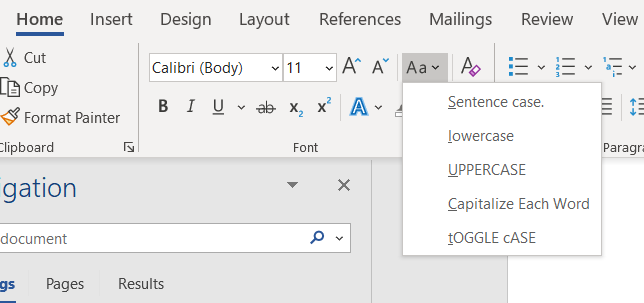
What if my caps lock won’t turn off?
You may have found yourself in the unfortunate position of tYPING lIKE tHIS even though you pressed the Caps Lock key to turn it off. Here are some fixes you can try:- You may have a stuck Caps Lock or Shift key. If any of your keys seem physically stuck, you can try cleaning your keyboard with compressed air.
- If you are using a desktop or a laptop with a separate keyboard, you may have disconnected the keyboard while Caps Lock was activated. Plug it back in and press Caps Lock, then unplug and re-plug. If that does not work, try the same process but pressing the Shift key.
- The problem may also be a software error. To get your software aligned with your keyboard again, open a new document in MS Word and type tHANKS. The program should autocorrect it into Thanks and deactivate Caps Lock in the process.
When to write in all caps
You may be asking yourself, “Why do some people type with caps lock?” After all, writing in all caps is generally considered rude because it feels like shouting. If you are truly upset and want to express that in your writing, all caps is a way to “raise your voice”. BUT YOU SHOULD PROBABLY KEEP IN MIND HOW YOUR ALL-CAPS MESSAGE WILL BE PERCEIVED BY THE RECIPIENT AND USE THE CAPS LOCK KEY SPARINGLY. What you should never do is just type in all caps (or all lowercase letters, either!) to avoid having to deal with capitalization.There are, of course, certain sector-specific uses for all caps, like highlighting certain words in legal documents, which are legitimate uses for the Caps Lock key.
Caps lock and email etiquette
What about using all caps in your emails? We don’t recommend it! As mentioned above, writing in all caps can make your message seem loud and aggressive, which can be off-putting to your recipient. In addition, even if you are trying to draw attention by typing your message in all caps, if the writing is all the same, nothing stands out. In fact, you may not be doing yourself any favors if you use all caps in your subject line – people may ignore your message completely because it looks like spam.But is it okay to type a few words in all caps for emphasis? Unlike in the typewriter era, where capital letters were used to emphasize or highlight certain words or phrases, nowadays we have other options like using boldface or highlighting with colors. These options are more commonly used to show emphasis in professional emails than ALL CAPS, which still might feel too aggressive to your recipients.
If you enjoyed this Caps Lock deep dive, leave us some feedback below!
This article first appeared on Oct. 21, 2021 and was updated on Oct. 19, 2023
249 people found this article helpful.
Related articles