Send a last-minute holiday photo card – with mail.com email
Did you want to send out personalized holiday cards this year but never found time to have them printed? Or you finally have the perfect photo but know it’ll never get there on time by snail mail? In just a few clicks you can create and send a personalized greeting card from your mail.com email account.

Send personalized holiday photo cards by email
Looking for a way to send last-minute Christmas cards or other holiday greeting photo cards? No problem – you can create and mail a card right from your mail.com inbox.You may have seen the Stationery button in your Compose E-mail window, but never had a reason to check it out. This is the place to go any time you’d like to send last-minute photo greetings, straight to your loved ones’ email inboxes. For a photo card for Christmas, New Year, or other winter holidays, try our “Winter” greeting card:
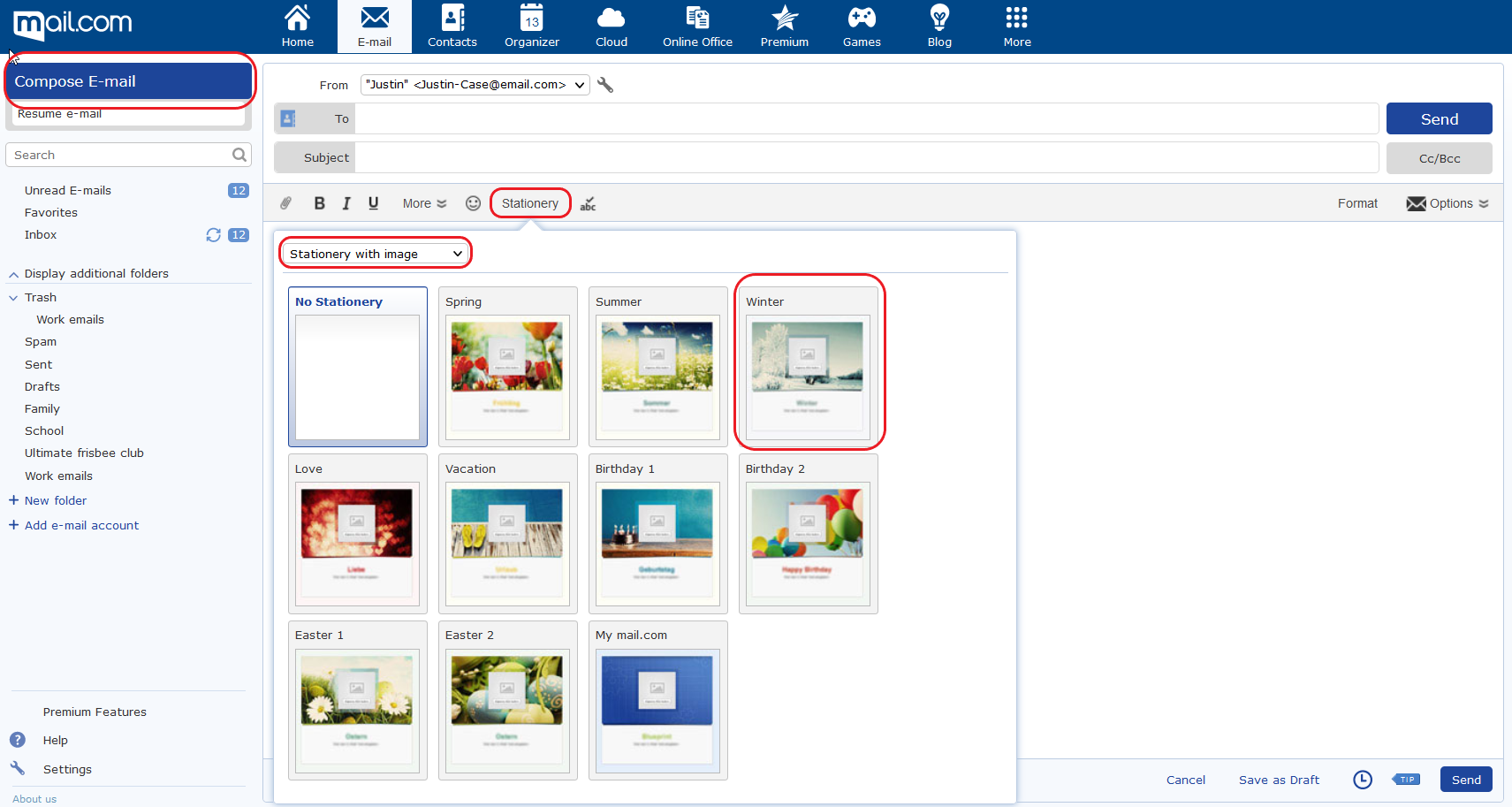
To personalize your card with a photo, simply click Upload picture in the image placeholder to select a photo from your computer’s hard drive. (If you prefer to send a card without a picture, select Stationery without image in the left dropdown menu) Once you have your photo in place, you can type in your message – and don’t forget to customize it with fonts (under More) and smileys if desired:
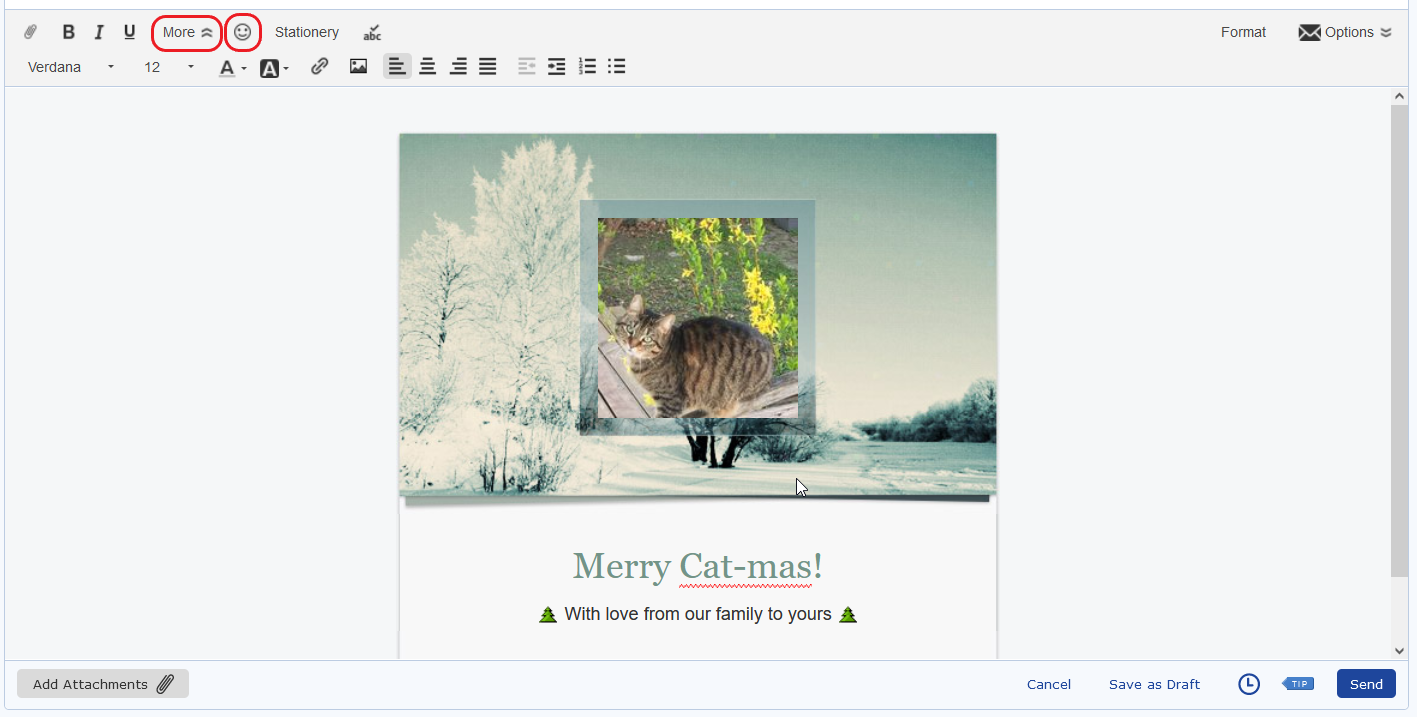
To enter your holiday greeting, simply overwrite the sample text that appears in the stationery. The good news is that you are not limited to a few lines – if you enjoy sending out a family newsletter with all the highlights of your year, you can type all the details you’d like in the field “Enter email message here.”
Once you have designed your holiday card to your satisfaction, all you need to do is add your recipient(s) in the To field and hit Send.
Ways to say “Happy Holidays!”
Are you stuck for just the right holiday message to include in your email photo card? Here are 10 ideas to get you started. Of course you can also customize these ideas to the specific holiday celebrated by your recipient, e.g., by replacing “the holidays” with “Christmas”, “Kwanzaa”, etc.:Heartfelt holiday messages for friends and family
- May the beauty of the holidays warm your spirit!
- May the magic of the holidays fill your heart with peace and happiness!
- May your holidays sparkle as much as you do!
- Warmest holiday wishes – from my heart to yours, from my family to yours.
- Happy holidays! Wishing you and your family love, peace, and happiness!
Silly holiday messages for your ecard
- Let it snow, let it snow… somewhere else!
- Happy holidays… the fruitcake is in the mail!
- May your sweaters be ugly and bright!
- May your gifts be many and your returns few!
- Let’s treasure what’s truly important this year: the cookies!
Bonus explainer: Are holiday ecards safe to open?
Whether by email, text message, or on social media, many people send last-minute holiday greetings in the form of an ecard. Unfortunately, fake ecards can also be used by scammers to send malware or phishing links. If you are wondering how to know if an ecard is safe, have a look at our explainer: Last minute holiday greetings: Should you send and open ecards?
We hope you found our tutorial helpful! Before you start creating your holiday card, please leave us some feedback below!
This article first appeared on Dec. 22, 2021, and was updated on Dec. 21, 2023.
Images: 1&1/Getty Images
178 people found this article helpful.
Related articles