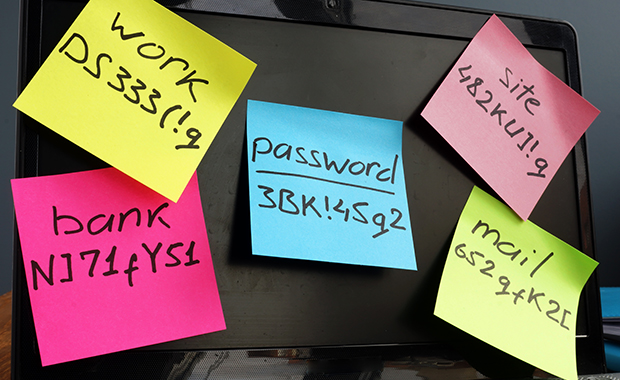Deepfake phishing: A new wave of cybercrime & how to protect yourself
Online phishing scams are getting scarier by the minute. Thanks to the rapid evolution of artificial intelligence, phishing attacks now have a new weapon: deepfake technology.
more
135 people found this article helpful.
How to stop spam text messages: Prevent, block and report
We all hate spam text messages! And if it seems like you’ve been receiving more of them, it’s not just your imagination – as spam email and spam calls face increasing obstacles in the form of blocklists and government regulations, spammers have been increasingly turning to spam text messages.
more
285 people found this article helpful.
I know where you live: Creepy scam emails with personal details
Phishing emails are bad enough. But have you ever opened your inbox to find a threatening message claiming that hackers have access to your webcam – complete with some personal information or even a photo of your home? These frightening emails are part of a growing trend of blackmail email phishing scams and extortion online.
more
56 people found this article helpful.
History of passwords: Where does the password come from?
Ever wondered when people started using passwords? Discover the history of passwords – who invented passwords, where the notion of a secure digital password comes from, and what the future of passwords looks like.
more
163 people found this article helpful.
Strong password standards in 2024: Changes and best practices
Did you know that your formerly strong password may no longer be secure? Sad, but true – because cybercriminals are able to break previously hard-to-crack passwords with the help of artificial intelligence (AI) as well as hacking systems and programs that are growing ever more effective and efficient.
more
63 people found this article helpful.
What does a phishing link look like? How to check links safely
There seems to be no end to fake emails that are cleverly designed to look like real messages from legitimate companies. As these phishing scams grow more convincing, how can you tell the fakes from the real thing? One line of defense: Learning how to spot a phishing link.
more
107 people found this article helpful.
Cybersecurity Awareness Month: 4 ways to stay safer online
Did you know that October 2024 marks the twenty-first National Cybersecurity Awareness Month in the United States? The initiative was launched in 2004 by the US Congress to spread the word about ways we can build a safer digital world.
more
73 people found this article helpful.
How to wipe a hard drive so your data is truly erased
You’ve just purchased a shiny new laptop, and now you’d like to donate your old computer, give it to a family member, or recycle the hardware. We applaud your sustainable choices! But wait – have you deleted all the data on your hard drive? Is it really, truly gone? Or can whoever gets your old device recover any of it?
more
104 people found this article helpful.
How to turn a pop-up blocker off in your web browser
We remember the days when web browsing was interrupted by pop-up ads – those small windows would suddenly appear in the foreground, distracting our attention. Because they can be so annoying, web browsers now automatically block pop-up windows. But blocking all pop-ups can also disable website features you need.
more
174 people found this article helpful.
What is a brute force attack? Meaning, protection & prevention
You have probably heard about the importance of having long, complex passwords to protect you from “brute force attacks.” But what exactly does that mean – and is it as dangerous as it sounds? Today, our blog explains this hacking method and how a brute force attack can be prevented.
more
70 people found this article helpful.