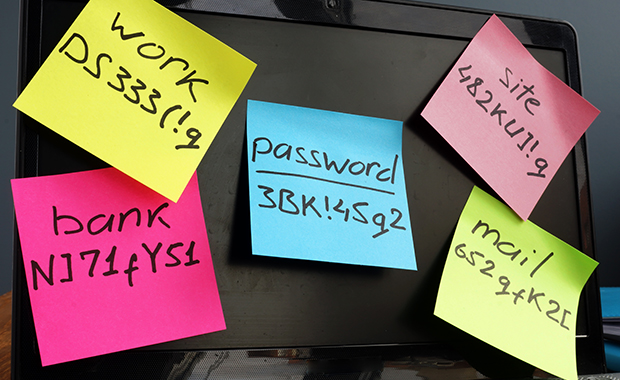How hackers steal passwords - and ways you can protect yours
From sophisticated programs to simple guesswork, there are many ways hackers steal passwords. No matter how your password lands in the hands of a cybercriminal, a hacked email account can be a real headache with often unforeseen consequences. Discover how to protect yourself from the most common methods of password theft.
more
408 people found this article helpful.
New: Password check by mail.com
“Strong enough or not strong enough?” When it comes to your password, that is indeed the question! And now with a free and secure password check in your email account, you can find out in a matter of seconds.
more
22 people found this article helpful.
History of passwords: Where does the password come from?
Ever wondered when people started using passwords? Discover the history of passwords – who invented passwords, where the notion of a secure digital password comes from, and what the future of passwords looks like.
more
165 people found this article helpful.
Strong password standards in 2024: Changes and best practices
Did you know that your formerly strong password may no longer be secure? Sad, but true – because cybercriminals are able to break previously hard-to-crack passwords with the help of artificial intelligence (AI) as well as hacking systems and programs that are growing ever more effective and efficient.
more
64 people found this article helpful.
What is a brute force attack? Meaning, protection & prevention
You have probably heard about the importance of having long, complex passwords to protect you from “brute force attacks.” But what exactly does that mean – and is it as dangerous as it sounds? Today, our blog explains this hacking method and how a brute force attack can be prevented.
more
70 people found this article helpful.
Types of two-factor authentication: Which 2FA is best?
Let’s face the facts: many of us are bad at passwords. We choose weak ones that are easy to guess, like "password 123," or we use the same password for multiple accounts. Even if we come up with strong, unique passwords for every online account, a password can still be stolen in a phishing scam. This is where 2FA can save the day.
more
39 people found this article helpful.
What to do if you click on a phishing link
“Oh, no – I accidently clicked a phishing link! Does that mean I’ve been hacked? Does my phone have a virus now!?” If you’ve ever been tricked into opening a fraudulent link in a phishing email, a text message from a strange number, or a sketchy website, you’ve probably experienced this moment of alarm.
more
380 people found this article helpful.
How do I recover my mail.com password?
It is super-frustrating to forget a password. Especially to your email account: Suddenly you are cut off from all your important emails, and often your contacts, calendar and cloud as well. Today we’ll share everything you need to know about the password recovery process so you can get back into your mail.com account as quickly as possible.
more
356 people found this article helpful.
Are security questions secure? Not really – here’s why
When was the last time someone asked you the middle name of your oldest sibling? Probably not something that comes up in casual conversation – which made it a good option to use as a security question for a bank or online account. But you may have noticed that you have not had to provide such seemingly random information recently.
more
221 people found this article helpful.
How to choose the best password manager for you
Why use a password manager? It can be hard to come up with and remember unique and secure passwords for all the websites we use nowadays. But as soon as we get lazy – using the same password on multiple sites or a weak password like Password123 – we leave our data vulnerable to hackers and other cyber criminals. One solution is to use a password manager.
more
271 people found this article helpful.