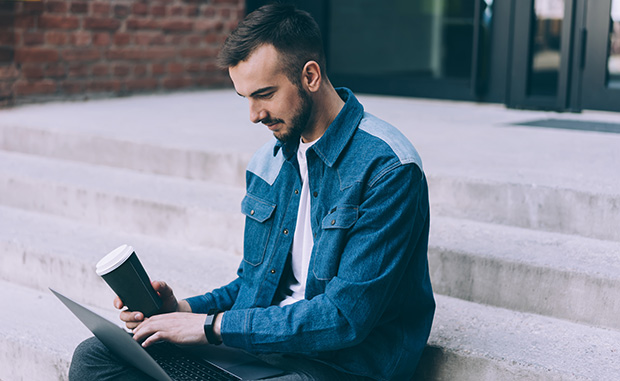What to do if your phone gets wet: 5 steps
Did your phone fall into the sink or the pool? Or even worse, did you drop your phone in the toilet? No matter how your phone got wet, it doesn’t have to mean it’s damaged beyond repair – but it’s important to act quickly! Keep reading to learn how to fix a wet phone.
more
50 people found this article helpful.
How to view and delete your browsing history in all browser types
Shopping for Christmas presents online and want to keep your shop visits secret from your family? Don’t want your browser to save information you’ve entered into an online form? Clearing your browser history is the solution! We show you how.
more
66 people found this article helpful.
What is a no-reply email – and what happens if you reply?
Have you ever received an email with the sender address “noreply@...” and started to wonder what it is all about? For example, are no-reply emails legit, or are they a sign of spam or phishing? How should you get in touch with the sender if you have questions? What happens if you do reply to a no-reply email?
more
78 people found this article helpful.
Ask the expert: How to protect yourself from spam and phishing
Viviana is an expert in our Mail Security team. One of her main responsibilities is protecting our users from spam emails and phishing attacks. In this interview, she tells us why inboxes have a spam folder and why not all “bad” emails are deleted automatically. Plus, she shares some pro tips for recognizing email scams.
more
62 people found this article helpful.
Software updates: Why they are important to your security
We’ve all been there – your computer wants to do a software update right when you are in the middle of something, so you click the notification away. It’s ok to wait an hour or two before going back and performing the update, but ignoring updates entirely can be dangerous.
more
469 people found this article helpful.
Types of two-factor authentication: Which 2FA is best?
Let’s face the facts: many of us are bad at passwords. We choose weak ones that are easy to guess, like "password 123," or we use the same password for multiple accounts. Even if we come up with strong, unique passwords for every online account, a password can still be stolen in a phishing scam. This is where 2FA can save the day.
more
39 people found this article helpful.
What is a firewall and what does it do for your security?
When your computer is connected to the internet, it is vulnerable to cyberthreats – hackers out to steal your sensitive data as well as malware such as ransomware or Trojan horses. However, the good news is there is a way to guard your device and its data from unwanted access: A firewall.
more
270 people found this article helpful.
Unsubscribe email scam: How to protect yourself
Aren’t spam emails the worst? Sometimes they are just an annoyance, but other times they pose a real risk by infecting your device with a virus or stealing personal data. So, if an unwanted email lands in your inbox and you see an “unsubscribe” button, why not click on it?
more
289 people found this article helpful.
What is the dark web and how does it work?
Maybe you’ve seen a movie scene where hackers swap secrets on the dark web or read a news report about a drug ring that operates through a darknet site. But what exactly is this dangerous-sounding corner of the internet? Where can it be found and is it only used by criminals? Today, our blog sheds some light on the dark web.
more
211 people found this article helpful.
World Backup Day: Back up your important data today!
Just imagine losing or breaking your smartphone or laptop. Most of us have years of photos and important documents on our devices, and if you haven’t backed up your files, they’ll all be gone with the wind – and little hope of recovery. Luckily, it’s not hard to back up data, which is what World Backup Day on March 31 is all about!
more
1,888 people found this article helpful.