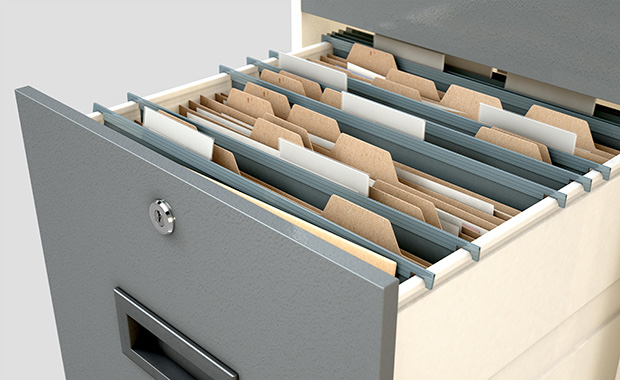CC vs. BCC in email: Meanings and how to use them correctly
2,431 people found this article helpful.
How to create email distribution lists in Outlook and mail.com
316 people found this article helpful.
Email life hack: Save and edit mails using email drafts
623 people found this article helpful.
Email organization: Two effective strategies for organizing your inbox
209 people found this article helpful.
Why did my message bounce? The email header can tell you
205 people found this article helpful.
Practical keyboard shortcuts for your mail.com inbox
134 people found this article helpful.
How to change your email sender name
110 people found this article helpful.
How do I empty my mailbox? A step-by-step guide
703 people found this article helpful.
Email folders: how to create and use them
149 people found this article helpful.
Email life hack: How to delete emails efficiently
834 people found this article helpful.