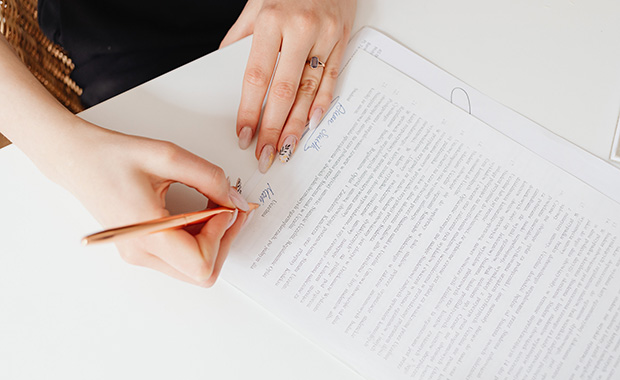Create an email signature: Examples and templates
221 people found this article helpful.
What is a screen recorder & how to screen record on your device
212 people found this article helpful.
Job search: Why follow-up after an interview?
214 people found this article helpful.
THE CAPS LOCK KEY: Why is it there and how to reverse it
251 people found this article helpful.
18 email etiquette rules: Essential tips for personal & professional emails
189 people found this article helpful.
Thank you email: How to say thank you meaningfully
208 people found this article helpful.
What is an electronic signature and how to create yours
314 people found this article helpful.
Your free mail.com Cloud gets a fresh new look
175 people found this article helpful.
What are cultural differences in email communication?
59 people found this article helpful.
Effortless keyboard shortcuts for your PC or Mac
91 people found this article helpful.