Life hack: How – and why – to send an email to yourself
“Send emails to myself!?” you may be thinking… but it’s not as strange as it may sound at first. In fact, sending emails to yourself makes a lot of sense! Today we explore how writing yourself an email can be an effective life hack – plus how to email your future self.
Can you send an email to yourself?
Of course! Virtually all email providers allow you to send an email in which the sender and recipient are the same. Just type your own email address into the To line and hit Send as you would with any other email recipient. You can also include yourself in CC or BCC when you send an email to someone else so you have a file copy, or send an email from one of your alias addresses to another.Why send email to yourself?
Your email account is accessible on all computers or mobile devices with an internet connection, so your inbox is the perfect place for information you’ll need to access quickly or in multiple locations.Here are seven great reasons to send yourself an email:
- Reminders and to-do lists
- Proofreading or cooling-off period
- Back up a file or photo
- Easy-to-find information in your inbox
- Instant personal assistant
- Dear Diary..
- Email yourself in the future
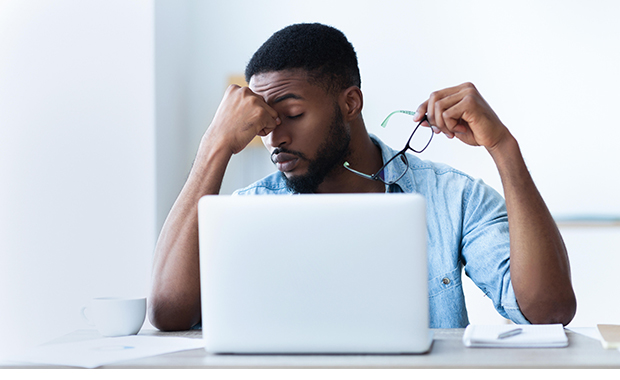
Send yourself reminders and to-do lists
How many times have you written yourself a reminder on a sticky note only to have it disappear? Or mislaid your shopping list? On the other hand, how often is your phone out of your hand or more than a foot away ? So nothing could be easier than tapping out a quick reminder in an email and sending it to yourself. And if you write your shopping or to-do list as a mail, you can send it to any or all of your email addresses (or cc your partner or kids) – plus you'll be able to call it up on all your devices.Proofreading or cooling-off period
Writing an important email like a project proposal or job application? Before you send it to the recipient, it can be helpful to send your final draft to yourself to check the formatting and make sure you caught all the typos. This can also help when you are writing a tricky message, like sending constructive criticism to your boss or smoothing the waters after an argument with a friend. In such cases, send the email to yourself and wait an hour or so before reading it with fresh eyes. This can ensure you don't fire off a message you'll regret later.Send yourself a file or photo as backup
Your email offers you the perfect insurance policy against losing a document. You can save a draft of whatever you're working on and send it to yourself as an email attachment. Then you always have the option of downloading the file to your device again – or saving it to your email's cloud storage. Either way, you have an instant backup copy.Keep information at your fingertips
A link, an address, a photo – whatever you need can be available at a click on any device where you can access your email. Just put it all in a message and send it to your own email inbox(es), where you can call it up whenever needed. Just be sure to write yourself a clear subjectline – e.g. “Meeting with Sonya on 04/04/22” rather than “Meeting notes” – so you can easily find what you are looking for later.Instant organization: Send emails to your folders
Your inbox can take care of your filing for you. Take a few minutes (really, no more than five – we promise!) to set up and customize folders and filter rules. Then, for example, you can send yourself a photo as an email attachment as suggested above, give the email a specific subject line like “Family photo,” and have it automatically forwarded to a folder you’ve named “Photos.” Or you could create yourself several alias addresses for specific purposes, and automatically sort emails you send to those addresses into different folders.Dear Diary…
Nowadays many people like to keep a journal electronically – many of us are faster at typing than writing by hand, and it can be fun to add images and other effects. Email can be the perfect way to create and save entries chronologically, and much safer than storing them on the hard drive of a single device. And if the many thoughts running through your head won’t let you sleep at night, what could be easier than grabbing your phone from your bedside table and jotting them down in an email to yourself? Once you’ve hit send, you may be able to sleep easier.Send an email to yourself in the future
Some services, like mail.com Premium, let you schedule sending times, so you can write an email to yourself or a loved one in the future. This has practical uses, like sending yourself a reminder email to make an important phone call or finish a project. But you can also send yourself an email about your goals, visions, predictions or schedule encouraging words to arrive on a day you know will be challenging. Of course you are not limited to sending yourself emails in the future – you can schedule emails for colleagues, friends or family members as well. For example, if you like to write work emails after putting your kids to bed, you can schedule them to be sent out first thing in the morning rather than risk disturbing coworkers late at night. Or you can schedule an email for a loved one on a milestone date, like your child’s 18th birthday or your first wedding anniversary.To schedule an email in your mail.com Premium account, click the Clock icon in the lower right corner of your Compose E-mail window, select your desired sending date and time, and press OK to save.
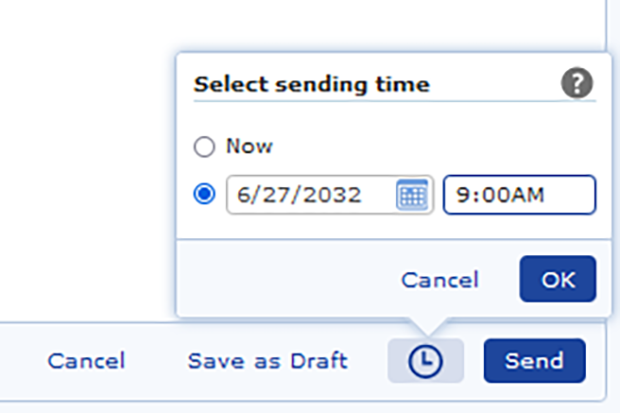
We hope you’ve found these ideas useful! Before you write yourself an email, please give us your feedback below.
Images: 1&1/Getty Images
218 people found this article helpful.
Related articles