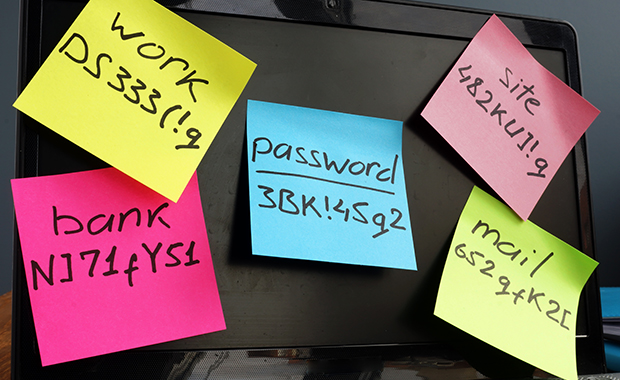What is SMTP? And how does SMTP authentication help fight spam?
Whenever you send an email, the process would not be possible without the SMTP protocol. It’s used by mail servers to relay outgoing email messages from the senders and to the recipients. Unfortunately, spammers started abusing a loophole in the protocol – until SMTP authentication put a stop to this trick.
more
243 people found this article helpful.
Best blog posts of 2022: Don’t miss these reader favorites
This year the mail.com blog covered so many exciting topics, from new product features to email life hacks and deep dives into IT history. Afraid you missed one of our popular explainers? Never fear: It’s time for our traditional year-end recap of reader favorites.
more
1,063 people found this article helpful.
How does email work?
Have you ever wondered what happens with your email after you hit Send? Email is something we use every day, but most of us don’t know what happens behind the scenes to transmit our message from point A to point B. mail.com explains the steps your email takes along the way – and don’t worry, we promise not to get too technical!
more
148 people found this article helpful.
Leaving Twitter: How to deactivate a Twitter account and archive data
Have you thought about deactivating your Twitter account? No matter if you are sure you want to leave Twitter, want to delete that old Twitter account you never use, or are just curious about your options – including how to archive your data – we have put together a handy explainer to help you make this important decision.
more
159 people found this article helpful.
Why is it hard to detect sarcasm in texts, emails and apps?
Your friend writes that a first date “…could not have gone better”. She even posts a status update saying “my date is absolutely fantastic.” Was it true love or a fiasco? If you can’t tell, you are not alone. Sarcasm is hard to interpret in written form and even sometimes in person. mail.com explains why - and helps you do better.
more
60 people found this article helpful.
Last minute holiday greetings: Should you send and open ecards?
Are ecards still a thing? They may seem like a relic belonging to the early days of the internet, but last year the New York Times reported a pandemic-related resurgence in ecards. Ecards are not just sent as email attachments anymore – there are also versions to send by text message or on social media platforms.
more
298 people found this article helpful.
Email read receipts: Should I request receipts and how do they work?
Are you sending an important email and want to make sure that the recipient actually opened and read it? One way to make sure is by requesting a read receipt. But are they always the best choice? Learn how and when to request a read receipt, and your alternatives for getting an email confirmation.
more
56 people found this article helpful.
How to create a GIF: Five easy step-by-step methods
Ever saw one of those cute little moving photos that just seems to capture the expressions perfectly? Those, my friend, are GIFs and they are so fun to create and use! Whether you’re trying to relate to the grandkids, become a GIF connoisseur, or just want to learn a new skill, we will give you the inside scoop on how to create a GIF for those moments that words alone cannot express.
more
113 people found this article helpful.
Who invented passwords? History and future of the password
Ever wondered when people started using passwords? It may not surprise you to hear that the ancient Romans had military passcodes, but did you know that they make an appearance in the Hebrew Bible as well?
more
148 people found this article helpful.
Black Friday: Up to 20 percent more spam
Black Friday is high season for internet bargain hunters. Wherever a lot of money is being spent online, however, cybercriminals are often not far behind. Email provider mail.com sees an increase in spam and phishing during the bargain holidays, with fake vouchers and shipping scams topping the list of scammers’ tricks.
more
52 people found this article helpful.