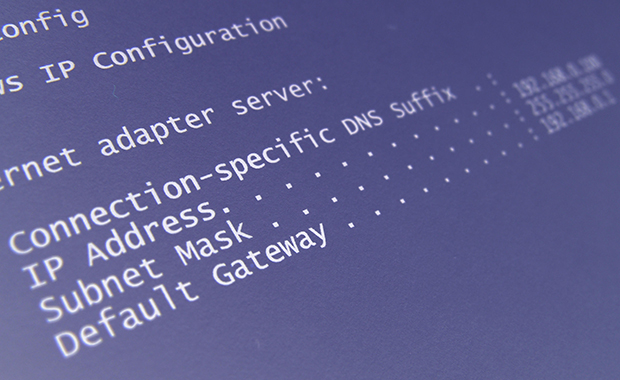How secure is my password?
“Better safe than sorry” may be an old saying, but when it comes to your email password, it definitely still holds true. Because if an unauthorized person gains access to your email account, it can have serious consequences. So what are best practices for a strong password?
more
271 people found this article helpful.
Malware types: Do you know the true meaning of malware?
Feeling cybersecure? Ever stared at the computer screen hoping a malware attack was just some horrible practical joke? If you are like the rest of us and have experienced this moment, then don’t worry we’ve got your back. If you have never experienced this situation, we’ve also got your back. We will give you the know-how to keep yourself and devices secure from malware.
more
2,346 people found this article helpful.
Tired of junk mail? Find out how to block emails on mail.com
When it comes to annoying emails, most of us can identify some repeat offenders in our lives. Maybe it’s junk mail from a store that never seems to get around to taking you off their mailing list, or forwarded jokes from an uncle with way too much time on his hands. But you don’t have to put up with this any longer!
more
158 people found this article helpful.
Let your free cloud storage work for you – online and offline
You think you don’t need the mail.com Cloud? Then you probably don’t know all the ways it can help you! Just by signing up for a mail.com account, you get a free backup solution with 2GB of space for storing photos and other files. Not only can you upload and store pictures, attachments, office files etc. to the cloud, you can create files directly in the cloud and access them on all your devices.
more
187 people found this article helpful.
How to turn on email notifications with mail.com
Tired of checking for new emails through multiple sources and accounts? Surely, you think, there must be an easier way to stay on top of your messages! And there is: MailCheck provides quick access to your inbox(es) as well as instant email notifications in your browser.
more
1,876 people found this article helpful.
Scan documents on your iPhone in just a few taps
If you need to scan a document, your smartphone is often the most convenient option – after all, most of us have our phone close at hand most of the time. Taking a usable snapshot of a document with your camera can be tricky, so you may think you need to install a special scanning app on your iPhone. But we’ll show you otherwise!
more
271 people found this article helpful.
What is my IP address? And what is it used for?
Have you ever contacted customer service and, before your request could be handled, asked to provide your IP address? The question sometimes comes up in the context of emailing or cloud storage, but, unlike our email address or phone number, it’s not usually information we have on the tip of our tongues!
more
89 people found this article helpful.
How to digitize photos: From mobile apps to scanning services
Are you thinking of digitizing old photos? Creating a digital copy of your precious memories is a great idea – it ensures you’ll always have a backup if the originals should be damaged or lost. Digitized photos can also be edited; depending on your skills and software, you can enlarge, crop and correct flaws in your photos.
more
33 people found this article helpful.
Importing contacts into your email account
Keeping track of all your contacts can sometimes seem like a daunting task – checking through your multiple accounts and sources to find that email address that you absolutely need. The experience, however, can be made effortless by importing your email contacts to your online mail.com address book!
more
165 people found this article helpful.
Search operators: How to refine a search for targeted results
Ever search for something on the internet and get thousands of results that don’t really match what you're looking for? Did you know you can get more accurate results by using “search operators"? These are special words, characters and commands you add to search term(s) to give you more refined and targeted results.
more
121 people found this article helpful.