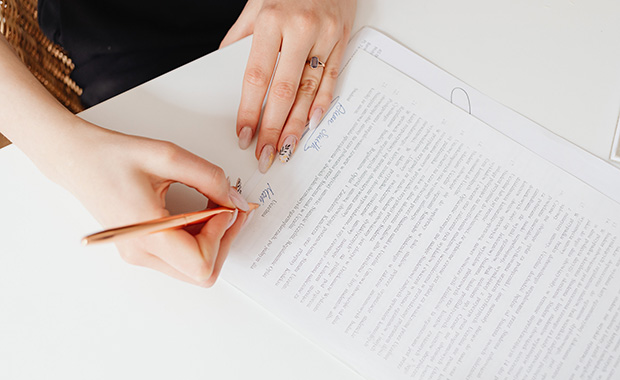Recycle old computers and computer parts – safely!
You’ve noticed that your phone is slowing down, or you wish your old computer had more bells and whistles. So you start looking around for a new device – but what do you do with the old one? Nowadays there are a lot of options for recycling hardware and disposing of e-waste. Just make sure you take the right steps to backup and wipe your data first!
more
227 people found this article helpful.
How to change your email sender name
When you send an email, a sender name (also known as a “from” name or a display name”) appears in your recipient’s inbox with or instead of your email address. Did you know that it’s actually quite easy to change how your email sender name appears?
more
108 people found this article helpful.
What is an electronic signature and how to create yours
Ever needed to sign a legally binding document but you were on vacation? Needed to sign a contract but you were not in the state? Create an electronic signature with tools you are using already! Digitizing your signature will revolutionize your ability when it comes to giving your John Hancock.
more
314 people found this article helpful.
Effortless keyboard shortcuts for your PC or Mac
Working on your laptop without a mouse? Using a different browser and can’t find the function you need in the menu? Looking to speed up your scrolling? Keyboard shortcuts can make it easier and faster to work on a computer (they’re called shortcuts for a reason!).
more
90 people found this article helpful.
Best ways to back up a file: Hard drive, cloud & more
Think of all the things you save on your computer or phone – family photos, financial records, your CV, important papers that you’ve digitized… If something were to happen to the device they are stored on, they would be gone forever – unless you have stored copies of them in a separate, safe location.
more
1,842 people found this article helpful.
What is a cache? Uses, types and what happens when you clear it
“Have you tried clearing the cache?” If you’ve ever been frustrated by glitches when using a website or app or needed more storage space on your device, you may have heard this question. If a website is not displaying correctly, sometimes clearing your browser cache can help. Today our blog explains what a cache is and why it may need to be cleared.
more
273 people found this article helpful.
How to compress a file to ZIP: Step by step
Photos, videos, presentations – some computer files are so large they are hard to send as attachments. And if you have limited storage space on your computer, large files can cause problems. mail.com shows you how to zip files to make them smaller and gives you some recommendations for (free!) software you can use.
more
224 people found this article helpful.
Birthday reminders: How to never forget a birthday again
Everybody likes to be remembered on their birthdays – in many cultures, it is an important celebration that makes the birthday boy or girl feel special and appreciated. So it can also be very embarrassing to forget a birthday. But with so many friends, relatives and coworkers to keep track of, it’s easy to drop the ball.
more
283 people found this article helpful.
Leaving Twitter: How to deactivate a Twitter account and archive data
Have you thought about deactivating your Twitter account? No matter if you are sure you want to leave Twitter, want to delete that old Twitter account you never use, or are just curious about your options – including how to archive your data – we have put together a handy explainer to help you make this important decision.
more
162 people found this article helpful.
How to create a GIF: Five easy step-by-step methods
Ever saw one of those cute little moving photos that just seems to capture the expressions perfectly? Those, my friend, are GIFs and they are so fun to create and use! Whether you’re trying to relate to the grandkids, become a GIF connoisseur, or just want to learn a new skill, we will give you the inside scoop on how to create a GIF for those moments that words alone cannot express.
more
117 people found this article helpful.