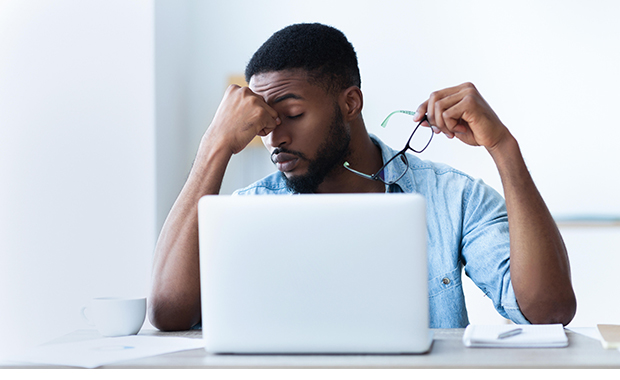Life hack: How – and why – to send an email to yourself
220 people found this article helpful.
What is the best email signature font?
78 people found this article helpful.
How do I know if my email was hacked? Warning signs and what to do
293 people found this article helpful.
Get email help with the mail.com FAQs and Help Center
287 people found this article helpful.
Why can’t I log in to my mail.com email account?
121 people found this article helpful.
Spinach email & messages to trees: Plants that send & receive emails
177 people found this article helpful.
Artificial intelligence and email writing
55 people found this article helpful.
What is IMAP? What is POP3? Do I need to use them?
235 people found this article helpful.
Reduce your email stress in 2022 with these 6 tips
42 people found this article helpful.
Ask the Expert: mail.com customer support
101 people found this article helpful.