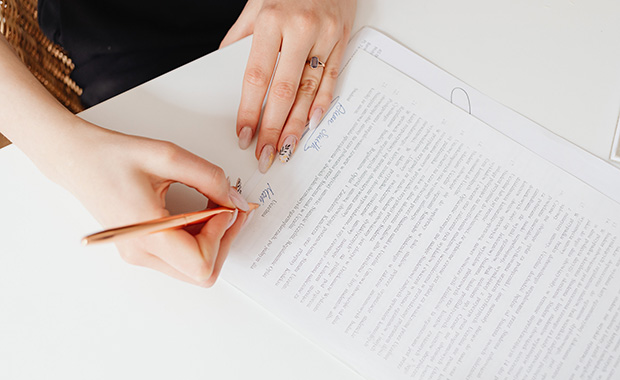Summer vacation goes digital: Travel better with the cloud
America is packing its bags: the 2023 vacation season is in full swing. Many people already make their travel plans online, but the internet can also ease many stresses for travelers once they’re on the road.
more
170 people found this article helpful.
What is an electronic signature and how to create yours
Ever needed to sign a legally binding document but you were on vacation? Needed to sign a contract but you were not in the state? Create an electronic signature with tools you are using already! Digitizing your signature will revolutionize your ability when it comes to giving your John Hancock.
more
314 people found this article helpful.
Beware of online romance scams in 2023
Nowadays it’s common for romance to blossom online, with almost one-third of US adults having used a dating website or app. Unfortunately for all the lonely hearts out there, there are also lots of scammers online looking for money rather than love.
more
1,016 people found this article helpful.
What happens when data is hacked? What hackers do with personal data
Have you ever wondered “Would it make a difference if someone hacked my account? I don’t have any secret stuff in there anyway…” Unfortunately, whether it’s your email inbox or a social media account, hackers can do all sorts of dangerous things with the personal data they steal. And the consequences could affect not just you, but your friends and family as well.
more
247 people found this article helpful.
Your free mail.com Cloud gets a fresh new look
Sometimes it’s the little things that mean a lot! Our Cloud team has been working behind the scenes to make a series of small improvements to the mail.com Cloud – which add up to an even more delightful user experience for you!
more
151 people found this article helpful.
Change your default mail app on iPhone
Do you use your mail.com account as your primary email address? Do you have our Mail App installed on your iPhone or iPad? Final question: Did you know that you can now set mail.com as the default email app on Apple devices? Find out how – in three easy steps!
more
572 people found this article helpful.
Get to know us: The mail.com blog team
Have you ever wondered who is behind the mail.com blog? Spoiler alert! We can assure you it’s not an AI blog generator. Our blog team has many moving parts from writers to online marketing and product managers. We give you a peek behind the curtain to see who is pulling the strings to create the blog that gives you the latest about everything mail.com and email!
more
186 people found this article helpful.
Seven bad email habits you should break
We all spend a lot of time writing and replying to emails. So it’s not surprising that we sometimes cut corners or become careless. But a lot of the times we shoot ourselves in the foot with bad habits that ignore security concerns, annoy our correspondents or result in unprofessional emails.
more
272 people found this article helpful.
What‘s the carbon footprint of an email?
Nowadays we are all asking ourselves “How can I reduce my carbon footprint?” And many of us are spending more and more time online – working remotely as well as streaming our favorite series and listening to music. In many cases business travel has also been replaced by chats, video calls, and, of course, emails. Each of these online activities still cause carbon emissions, even if it's only a few grams.
more
221 people found this article helpful.
Sign up for mail.com email right in our mobile app
Are you interested in downloading and using the mail.com mobile app? The mail.com app is a great choice for your mobile communication needs because it combines your email and cloud storage in a single application. You don’t need a mail.com account before you download – you can create an email account right in the app.
more
484 people found this article helpful.