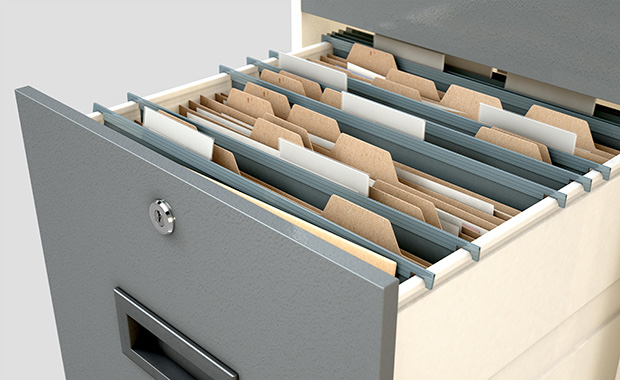Unlocking the power of Cloud photo storage: benefits, security & tips
Whether you are enjoying some spectacular scenery or celebrating a special event with your nearest and dearest, we bet you are taking lots of photos! But how do you save these precious memories safely and share them with others? Today we show you how it’s done – with mail.com’s free cloud storage for photos and more!
more
270 people found this article helpful.
Free translation online: mail.com translator tool in your browser
Writing an email to make a reservation in another country? See a phrase in Chinese and need to translate it to English? Or vice versa? Never fear! Get the translations you need in just one click with the highly accurate mail.com translation widget.
more
139 people found this article helpful.
Send a last-minute holiday photo card – with mail.com email
Did you want to send out personalized holiday cards this year but never found time to have them printed? Or you finally have the perfect photo but know it’ll never get there on time by snail mail? In just a few clicks you can create and send a personalized greeting card from your mail.com email account.
more
178 people found this article helpful.
How to use MailCheck to stay logged in to your email
Have you ever been eagerly waiting for an email, but you have other internet surfing to do? Goodness! Don’t you just wish there was a way for you to quickly check if that important email finally came in without having to switch browser windows, type in your log in details, click log in, and search your unread emails?
more
309 people found this article helpful.
Santa Claus has email!? Your holidays with mail.com
Baked goods, cozy nights, ugly sweater contests, and spending time with those you hold dear. That sure does sound like the holiday season to us! Now that the holidays are here are you ready? – We sure are! Whether you’re home for the holidays or trying out some new traditions, with mail.com by your side this holiday season.
more
190 people found this article helpful.
mail.com on vacation: Essential cloud & email features for your summer
It’s vacation season, and you may be hitting the open road, heading for the mountains, or packing up for the beach. Wherever your summer plans are taking you, mail.com is the perfect travel companion – from mobile apps to check your email on the road to secure cloud storage for all those vacation selfies.
more
205 people found this article helpful.
Change your default mail app on iPhone
Do you use your mail.com account as your primary email address? Do you have our Mail App installed on your iPhone or iPad? Final question: Did you know that you can now set mail.com as the default email app on Apple devices? Find out how – in three easy steps!
more
599 people found this article helpful.
Email folders: how to create and use them
Sometimes it can be hard to stay on top of all the messages in your inbox. mail.com helps you get organized with email folders: You can create multple folders and subfolders as well as customize the settings for maximum efficiency. And you can let our automatic email filters do the filing for you.
more
147 people found this article helpful.
Search the web with mail.com
Did you know that you can use mail.com to search the web? Whether from your email inbox or your web browser, we offer a powerful search engine with settings that let you finetune your search results. And now we’ve integrated a secure translation widget so you can get results no matter what language(s) you speak.
more
863 people found this article helpful.
mail.com announces 10 most popular email domains
Email service lets users choose from more than 100 domains to create 10 free custom addresses.
more
300 people found this article helpful.